SaaS vs PaaS vs IaaS | Everything You Need to Know
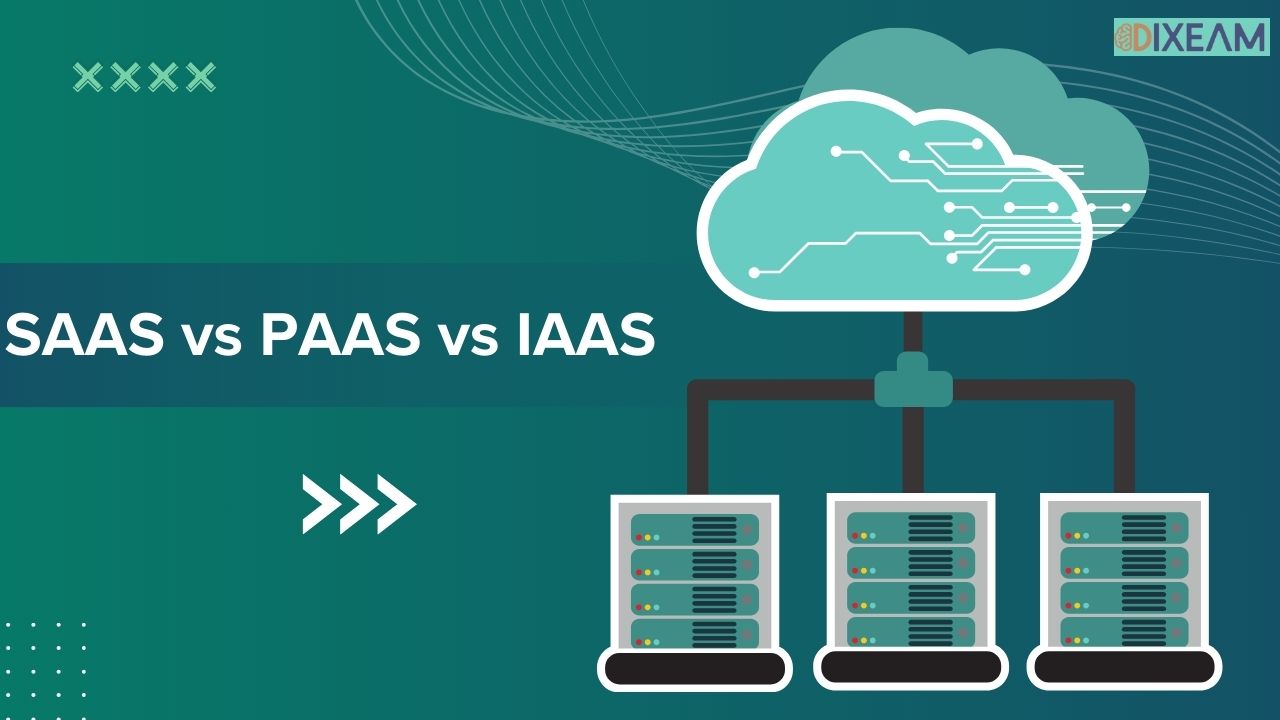
SaaS vs PaaS vs IaaS - These three categories are the most widely used cloud services. They offer different perspectives on the cloud to run your company. Companies should select the best cloud service model to boost effectiveness and lower expenses. This comprehensive guide breaks down the contrasts between these models, their features, advantages, and practical applications. It helps businesses make informed decisions regarding their cloud infrastructure.
Overview of Cloud Service Models:
Cloud computing involves accessing computing services such as storage, processing capability, and software through the internet. The cloud provides access to resources whenever needed, saving you time and eliminating the need to use your computer.
SaaS, PaaS, and IaaS are the three primary types of cloud services. Each type offers different levels of control and flexibility to organizations. Knowing the differences between these models is essential for businesses. It helps select the best option for their requirements, financial situation, and scalability.
1. SaaS
SaaS refers to software that is accessed online. It is accessible via a computer, phone, or web browser. The software provider handles all the requirements for running the program. It includes servers, storage, and other technical stuff.
Popular SaaS Providers:
Here are the examples of popular and common SaaS providers:
- Slack
- BigCommerce
- Salesforce
- Google Workspace
- Dropbox
- MailChimp
- ZenDesk
- DocuSign
- Hubspot
Benefits of Using SaaS:
- It offers an extensive array of hosted services and features.
- It controls time effectively because installation takes less time.
- Compared to local software, it has a reduced cost of ownership.
- It is easily accessible via a thin client and a browser.
- The initial setup is free of cost.
- Minimal maintenance expenses.
Drawbacks of Using SaaS:
- Low output
- It provides limited customization choices.
- Security and data concerns are present in SaaS.
Use Cases and Industries:
SaaS is extensively used in many industries. These include:
- Small and medium-sized firms that require cost-effective and scalable solutions without the hassle of managing on-site infrastructure.
- Companies that like to concentrate on what they're best while outsourcing software management and maintenance.
- Remote and distributed teams that require secure, collaborative tools accessible from anywhere.
2. PaaS
PaaS offers a platform in the cloud for creating and handling apps. Developers and IT teams can smoothly do this without the hassle of building or maintaining the underlying system. PaaS provider takes care of the environment needed for app development and deployment. However, users are still responsible for coding and controlling their data and apps.
Popular PaaS Providers:
Here are the examples of well-known PaaS providers:
- AWS Elastic Beanstalk
- Heroku
- Windows Azure
- OpenShift
- Google App Engine
- Apache Stratos
- Adobe Magento Commerce Cloud
Benefits of Using PaaS
- PaaS is budget-friendly.
- It's flexible and easy to move around.
- It effectively handles the cloud-based phases of application development.
- Developers can create applications without dealing with the underlying OS or infrastructure.
- PaaS lets developers concentrate on designing the application while handling language and database tasks.
- Programmers don't have to worry about the specific database and programming language used to create the app.
Drawbacks of Using PaaS
- Data security is a consideration with the risk of data breaches.
- The integration of data from cloud storage and local storage may result in inconsistent data.
How PaaS differs from other cloud models:
PaaS lets you create and use custom apps that match your business needs perfectly, while SaaS offers pre-built apps. Compared to IaaS, PaaS handles the underlying infrastructure. This feature allows developers to focus solely on application logic and deployment.
3. IaaS
IaaS provides instant access to essential resources through the internet. With it, organizations can skip the hassle of handling their data center maintenance. Instead, they can rely on cloud-based solutions for their infrastructure needs. However, users are still responsible for their applications, software, and operating systems.
Popular IaaS Providers:
Here are the examples of global IaaS providers:
- AWS EC2
- Rackspace
- Google Compute Engine
- Digital Ocean
- Microsoft Azure
Benefits of Using IaaS:
- IaaS offers improved resilience and scalability.
- It is very cost-effective and simple to establish.
- It supports dynamic workloads.
- The provider can instantly install the resources into the customer's system.
- It can accommodate plenty of users.
- It can let users grow their businesses following their requirements.
- The provider has multiple options when employing resources. These options include VMs, apps, storage, and networks.
Drawbacks of Using IaaS:
- IaaS often confronts security issues.
- Service and network latency are significant problems.
SaaS vs PaaS vs IaaS: An Extensive Overview
The comparison table of these three cloud services is given below.
| Aspect | SaaS | PaaS | IaaS |
| Definition | It is a software hosted on the cloud, accessible via web browsers. | It is a platform for creating, installing, and managing applications. | These are Infrastructure components provided virtually over the Internet. |
| Examples | Slack, Google Workspace, Dropbox | OpenShift, AWS Elastic Beanstalk | AWS, DigitalOcean, and Microsoft Azure |
| Deployment | It is fully hosted and managed by the provider. | PaaS offers tools and an environment for application development. | IaaS provides virtualized infrastructure resources. |
| Management | The SaaS provider handles updates, maintenance, and security. | Users manage applications while the platform handles infrastructure. | Users have complete control over infrastructure, including maintenance and security. |
| Scalability | Scalability is limited to features and options provided by the service. | PaaS is highly scalable for application development and deployment. | IaaS offers scalability in terms of computing resources like virtual machines and storage. |
| Flexibility | Limited customization options as software are pre-built | It provides customization within the platform's framework | IaaS is highly flexible, allowing users to configure infrastructure according to their requirements. |
| Use Cases | Ideal for end-users who require already installed software solutions. | PaaS is perfect for developers, looking to build and deploy applications without managing the underlying structure. | It’s excellent for businesses that require control over the infrastructure components for specific workloads or applications. |
| Cost | SaaS is typically subscription-based, with pricing based on usage or several users. | Costs vary based on resources used and services employed. | Users pay for virtualized resources, such as virtual machines, storage, and networking. |
| Maintenance and Support | It is managed entirely by the provider. | The provider handles the platform maintenance. However, application support varies. | Users are responsible for retaining and supporting virtualized infrastructure. |
Choosing the Right Cloud Service Model:
Choosing the appropriate cloud service is super essential for any business. It can affect how smoothly things run, how much money you spend, and how well you can grow in the future. To make informed decisions, consider these factors:
1. Business requirements:
- Understand what the business needs.
- Know what apps or workloads will be used.
- Figure out how much customization is needed.
- Decide how much control is required over the infrastructure.
2. Budget constraints:
- Evaluate the company's budget and cost plans.
- Consider upfront expenses, ongoing costs, and potential savings linked to different cloud service models.
3. Scalability needs:
- Check how much demand might increase or decrease over time.
- Ensure the cloud service we select can handle more customers without any problems.
- Choose a cloud service that can accommodate future scaling requirements smoothly.
4. Technical expertise:
- Cloud services vary, so the skills required also vary.
- Check if the organization's IT staff can handle the demands of different cloud service models.
5. Security and compliance:
- Assess the security and compliance needs of the company.
- Ensure the cloud service fits with industry rules and data safety.
- Check if the chosen cloud service meets the organization's requirements.
Conclusion:
The rise of IaaS, PaaS, and SaaS has made local hosting less necessary. These cloud service providers offer flexibility and choices that on-premise hosting lacks. Businesses are merging with technology more than ever. This step makes migrating to the cloud essential for staying updated.
You can also, check:
SaaS Solutions in Cloud Computing