Examples of SaaS Software Applications | Complete Details
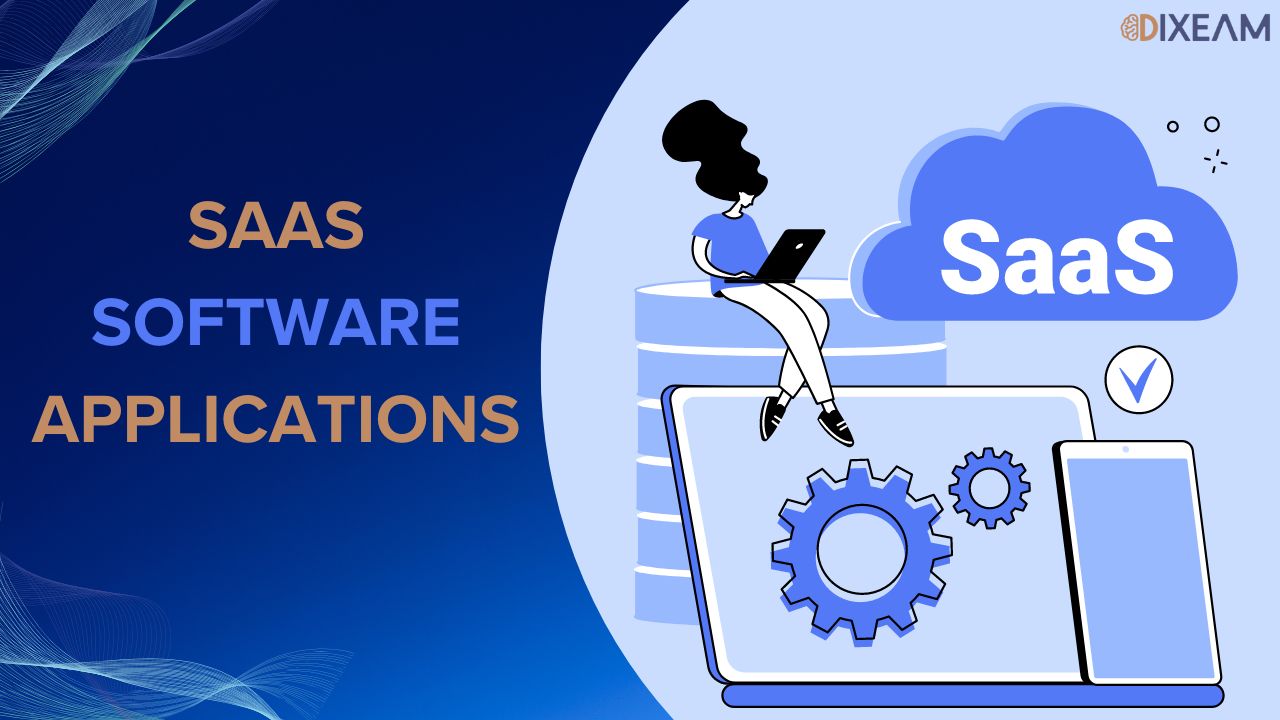
SaaS software applications are more affordable and offer better returns on investment than other software apps. You can discover SaaS apps that can improve your services and streamline your activities in almost every business. These include programming, entertainment, economics, and every other field.
This extensive guide explores everything about SaaS applications, including their types, benefits, and best practices. Whether new to business or a tech expert, this guide will help you boost your SaaS-powered work.
Advantages of SaaS Software Applications:
The adoption of SaaS applications has transformed how businesses operate. They offer various benefits that make them essential to the modern business landscape. Some of their significant advantages include:
1. Cost Savings:
SaaS apps usually cost less upfront than traditional software. They don't require pricey hardware, software licenses, or IT infrastructure investments.
2. Scalability:
SaaS apps adjust easily to meet user needs or business growth. No extra hardware or software investments are needed.
3. Automatic Updates:
SaaS providers ensure the app stays updated, secure, and accessible. They handle maintenance, updates, and security, so users get the newest features.
4. Remote Accessibility:
SaaS apps are simple to use and accessible from any location with the internet. Staff members can effortlessly interact across locations and operate remotely.
5. Enhanced Productivity:
SaaS apps make work easier by doing repetitive tasks automatically. They help businesses increase efficiency and productivity. This feature allows employees to focus on their core responsibilities.
6. Improved Data Security:
SaaS companies usually ensure robust security with encryption, backups, and disaster recovery plans. This feature keeps data more secure than most in-house IT setups.
7. Reduced IT Overhead:
SaaS applications help businesses by reducing the need for full-time IT staff to maintain software on-site. It saves resources that can be used for other strategic projects.
Top 7 SaaS Software Applications:
1. HubSpot:
HubSpot is an excellent example of SaaS software. It started as just a CRM system for managing customer relationships. Over time, it has transformed into a versatile tool for all kinds of firms.
HubSpot is one of the well-known sales software. This software offers tools to help enterprises attract, hire, and make customers happy. Its easy-to-use interface and worldwide availability make it a top pick for companies wanting to improve their advertising and sales.
HubSpot includes the following features:
- Content Management
- Email analytics
- Dashboards
- Automated CRM database
- SaaS CRM with detailed insights
2. Salesforce
Salesforce is a popular SaaS software that helps companies handle client relationships and increase revenue. It's an American software corporation that provides various services, not just client relationship management.
Salesforce includes the following features:
- Process automation
- Lead management
- Reports and dashboards
- Pipeline and forecast management
- Contact and account management
3. Slack
Slack is one of the top companies and a cloud-based platform for collaboration in the workplace. It transforms how companies collaborate by bringing team communication together in one place. With Slack, sharing information happens fast. It is considered one of the best SaaS solutions and an innovative addition to the modern cooperative workplace.
Millions of companies use this messaging platform to connect teams, streamline systems, and encourage growth. It's a popular choice for enhancing collaboration and efficiency across organizations.
Fundamental features of Slack include:
- App integrations
- Public and private channels
- Built-in voice and video conferencing
- File sharing
- Mobile access
- Real-time notifications
- Emoji reactions
- Secure, enterprise-grade environment
- Integration with project management tools
4. Zendesk
Zendesk operates on the cloud, making it easy to access. With it, customer service agents can reply to messages quickly. They can handle messages from email, the web, social media, chats, and phone calls. Zendesk offers more than just basic chat functionality. It also includes a call center and an informational base. With Zendesk, you can handle all your customer support needs from the beginning.
Even though it's free, companies can smoothly expand this tool to match their increasing needs. As their business grows and needs become more complicated, they can switch to sophisticated instant-messaging tools. These tools include customizing widgets, keeping track of conversations, and using automated response bots.
Significant features of Zendesk include:
- Tickets tracking system
- Live chat and messaging
- Analyses and reporting
- Software for customer service
- Forum for the community
5. Dropbox
Dropbox lets you save files, sync them online, and use the program on your computer. It makes a specific folder on your computer to keep all your files in one place—the files in this folder sync with Dropbox's servers and other equipment. You can use Dropbox for free or pay for more space and features.
With Dropbox, you can invite others to view folders and files securely with passwords. This feature helps save money, makes it simpler to expand, and lets businesses focus on their work
Significant features of Dropbox include:
- Dropbox stores and accesses files from anywhere.
- It allows you to create and edit your work. It includes cloud content and Microsoft Office files.
- Dropbox provides a desktop experience with smart content suggestions.
- It notifies of progress updates and to-dos added to descriptions.
- Paper a collaborative doc for your team to create content easily and organize your projects using timelines, to-dos, and tables.
6. Shopify
Shopify revolutionizes online shopping. It's an all-in-one platform for creating online stores. Using it doesn't require tech expertise. It's easy to use and offers many tools to help your store look unique. With many features, Shopify boosts your store's visibility. It has soared in popularity ever since its launch.
Essential Features of Shopify include:
- App Store
- Customizable Themes
- User-Friendly Interface
- Secure Payment Options
7. Zoom
Zoom is a leading video conferencing tool for businesses. It helps teams talk online, have webinars, and do events from anywhere. With Zoom, people can work together smoothly, even if apart.
Zoom's significant features that contribute to its popularity include:
- High-Quality Video and Audio
- Scalability
- Screen Sharing
- Breakout Rooms
- Real-Time Chat video conferencing
- Meeting Recording
- Security and Encryption
- Integrations
Best Practices for Implementing SaaS Applications:
Some best practices for implementing SaaS software apps include:
1. Define Clear Objectives:
- Clearly state the business goals and objectives of the SaaS application.
- Ensure these goals match the organization's overall strategy.
2. Involve Key Stakeholders:
- Connect with notable people like decision-makers, IT teams, and end-users.
- Listen to their thoughts and address their worries.
- Make them feel involved and responsible during the implementation.
3. Develop a Comprehensive Implementation Plan:
- Make a detailed plan with all the steps, timing, resources needed, and how to handle changes.
- This plan is significant for a smooth rollout of your project.
- It helps in organizing tasks, managing time, and using resources wisely.
- Having strategies for managing changes is crucial for success.
4. Provide Comprehensive Training:
- Provide comprehensive training for your staff.
- Ensure they feel confident using the SaaS application.
- Reduce the time it takes to learn.
- Encourage more people to use the application.
5. Establish Clear Governance and Processes:
- Create straightforward rules and guidelines.
- Establish structures to manage the SaaS application's usage.
- Ensure proper management, maintenance, and enhancement of the SaaS app.
- Keep your organization's SaaS application running smoothly.
6. Monitor and Measure Performance:
- Monitor the SaaS app's performance and usage regularly.
- Use stats and info to find ways to make it work smoother.
Conclusion
These SaaS software applications are part of the expanding world of online solutions. We expect even more innovative and transformative SaaS applications to emerge as technology evolves. These applications will empower businesses and individuals to operate more efficiently and collaboratively in the upcoming years.
Also, check:
Top 5 SaaS Companies in 2024