The Ultimate Guide to the Top Microsoft Azure Services in 2024
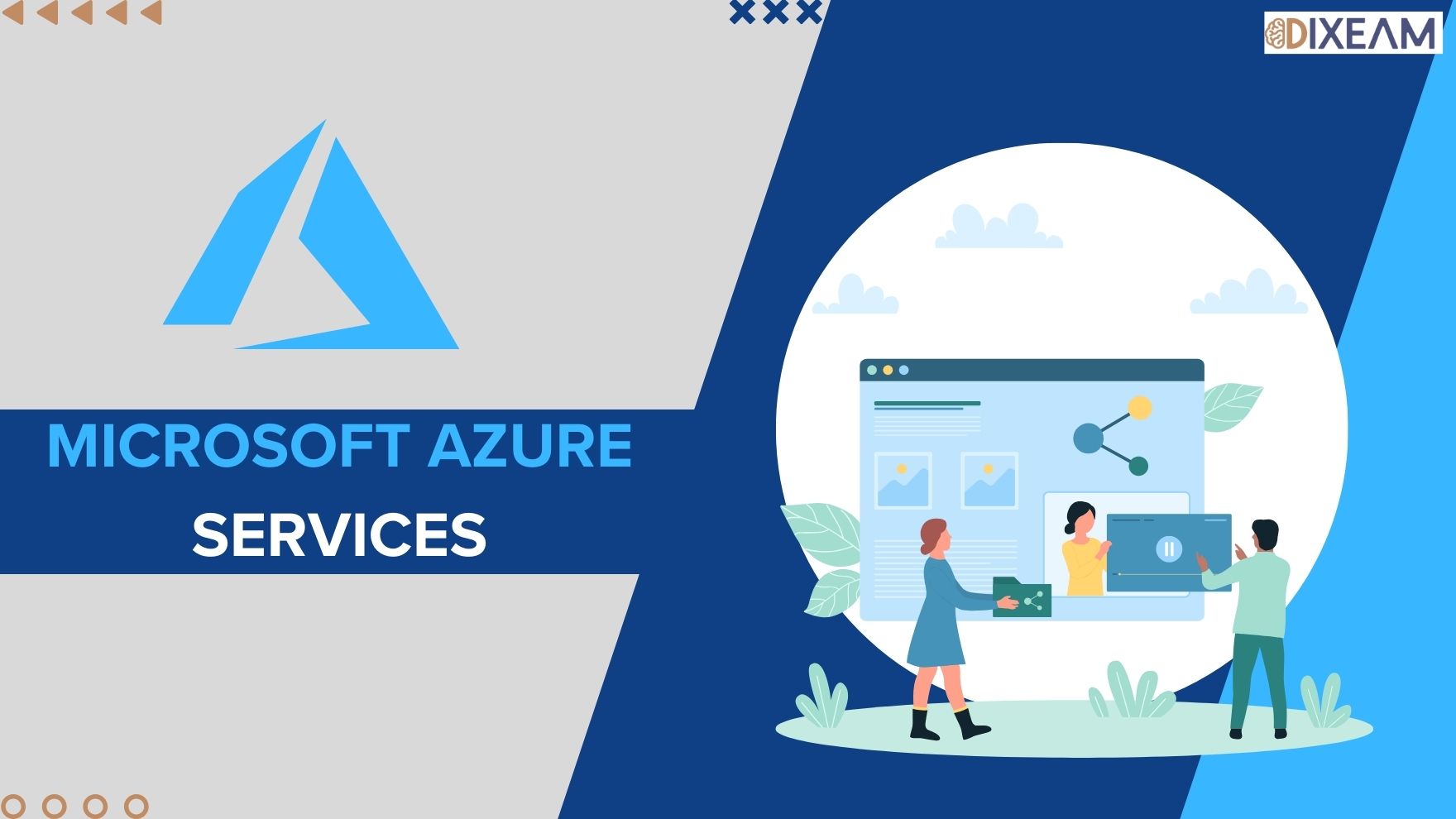
Microsoft Azure Services are designed to help manage and deploy different kinds of complex programs using virtual infrastructure. They were introduced to provide flexible options for how organizations can perform their work, offering alternatives to traditional methods.
This comprehensive guide explores the fundamental benefits, ideal use cases, and differentiators of leading Azure services to inform your cloud migration plans. Whether you're an IT pro, developer, or business leader, use this resource to unlock Azure's possibilities.
Why Choose Microsoft Azure Services?
As more businesses seek cloud computing, standing out becomes challenging for cloud service providers. However, Microsoft Azure Services shines brightly due to Microsoft's reliable and smoothly integrated cloud computing features.
Although every company may have different reasons for using Azure services, there are several unique benefits that all businesses can benefit from, such as:
- Businesses can adjust resources as needed to match workload and traffic fluctuations.
- Azure handles infrastructure management, liberating organizations to concentrate on app development and business strategies.
- Deploying applications via Azure ensures low latency and enhanced execution, thanks to its strong deployment capabilities.
- Azure offers a wide range of development tools that help developers with procedures related to deployment and continuous integration.
- Azure follows a cost-effective pay-as-you-go model, allowing optimization of resource expenses according to actual usage.
- It provides robust security and compliance options to ensure data security and adherence to regulations.
List of the Top Azure Services:
Azure Virtual Machines:
Azure VMs provide on-demand, high-performance computing power for rapidly building and scaling apps. Their essential features include:
- Choose from a wide range of operating systems and VM configurations.
- Scale smoothly as workloads change without buying infrastructure.
- Built-in availability with auto-healing capabilities.
- Integrated security protections against threats.
Virtual Machines enable businesses to deploy custom environments faster and only pay for what they use. With global infrastructure, Azure also ensures applications are always available to users worldwide.
Azure SQL:
Azure SQL removes the management burdens around managing enterprise-level relational databases. Its features include:
- Fully managed Platform-as-a-Service for predictable TCO.
- High availability with automatic patching, updates, and backups.
- Scale on demand to match points transparently.
- Enterprise-grade performance, security, and compliance.
- Choice of SQL Server, PostgreSQL, MySQL, and MariaDB.
Azure SQL is reliable, scalable, and highly secure for structured data workloads. It accelerates delivery with a PaaS model while lowering TCO.
Azure Kubernetes Service:
This service simplifies running containerized applications across multiple hosts by fully managing Kubernetes clusters. The fundamental features of Azure Kubernetes Service include:
- No-cost managed Kubernetes clusters with autoscaling
- Deploy and iterate faster with reduced management
- Built-in logging, monitoring, and alerting services
- Integrated security against vulnerabilities
- Support for open-source tools like Helm
For container management, AKS stands out with developer velocity, simplified operations, and reliable security. It unlocks innovation in containerization.
Azure Active Directory:
It is one of the most sought-after Microsoft Azure services. This widely used service ensures top-notch security and effective management. Its advanced security features distinguish it from competitors. Its features include:
- Federated identity
- support for single sign-on
- Registration of devices
- Provisioning of users
- Cloud verification
Azure DevOps:
This cloud service stands out as a top-notch service within Azure. It's perfect for tracking, planning, and collaborating to ensure speedy delivery. People often use it for creating and launching software. The best part is its seamless integration with popular tools, which is advantageous. You can quickly access a secure Git repository hosted in the cloud using this service, which gives you complete access to powerful tools.
- It enables teams to control and automatically deploy apps to any Azure service.
- It assists DevOps teams in managing their work with complete visibility across projects and products.
Azure in Action: Success Stories
Leading global enterprises have used top Azure services to drive innovation, including:
- NASA migrated essential workloads to Azure Virtual Machines, using massive scalability for space exploration applications.
- Gap Inc. uses Azure SQL to handle 4.5 TB of newly generated data daily across 450 stores, with more flexibility and 50% cost savings.
- Komatsu turned to AKS during COVID as part of compelling remote collaboration, operational efficiency, and safety for construction crews.
These examples show Azure's versatility across industries in enabling unique outcomes.
How to Begin Using Microsoft Azure Services?
Follow these steps to begin using Azure's leading services for your first application:
Azure VMs:
- Create a free Azure account by signing up.
- Create a VM from the gallery by choosing OS, location, and settings.
- Connect and manage VM via SSH or Azure portal.
- Develop and deploy applications using VM.
Azure SQL:
- Provide a managed database from the Azure portal dashboard.
- Secure database access with firewall rules.
- Migrate or develop new data applications.
- Leverage built-in scalability and availability.
Azure Kubernetes Service:
- Deploy a managed Kubernetes cluster.
- Define cluster resources needed for the application.
- Develop containerized applications on AKS.
- Manage deployments seamlessly with Kubernetes.
Staying Updated on Azure's Innovation
Microsoft Azure moves fast. So, you can subscribe to their cloud updates blog and changelog newsletter to stay updated. Key areas seeing rapid innovation include:
- Employ Azure Arc to extend Azure services across on-premise, edge, and multi-cloud.
- New cognitive services for vision, speech, language, and decision-making.
- Power Platform improvements to speed up low-code/no-code development.
- Quantum computing offers new hybrid quantum-classical capabilities.
By actively tracking Azure, you can identify new services to drive differentiation or migrate legacy apps modernizing with PaaS.
Final Words:
Azure offers an industry-leading portfolio of robust cloud software and infrastructure services. Virtual Machines, Azure SQL, AKS, Azure Active Directory, and DevOps rank among its most versatile services with broad applicability across use cases.
This guide provided an independent look at differentiating features across the top Azure services. While your business needs are unique, the solutions covered form a robust foundation. As you seek to accelerate innovation through cloud adoption, use this resource for developing your Azure strategy. The future remains bright in Microsoft's cloud.