What is Cloud Migration? Planning, Process, and Effective Tools
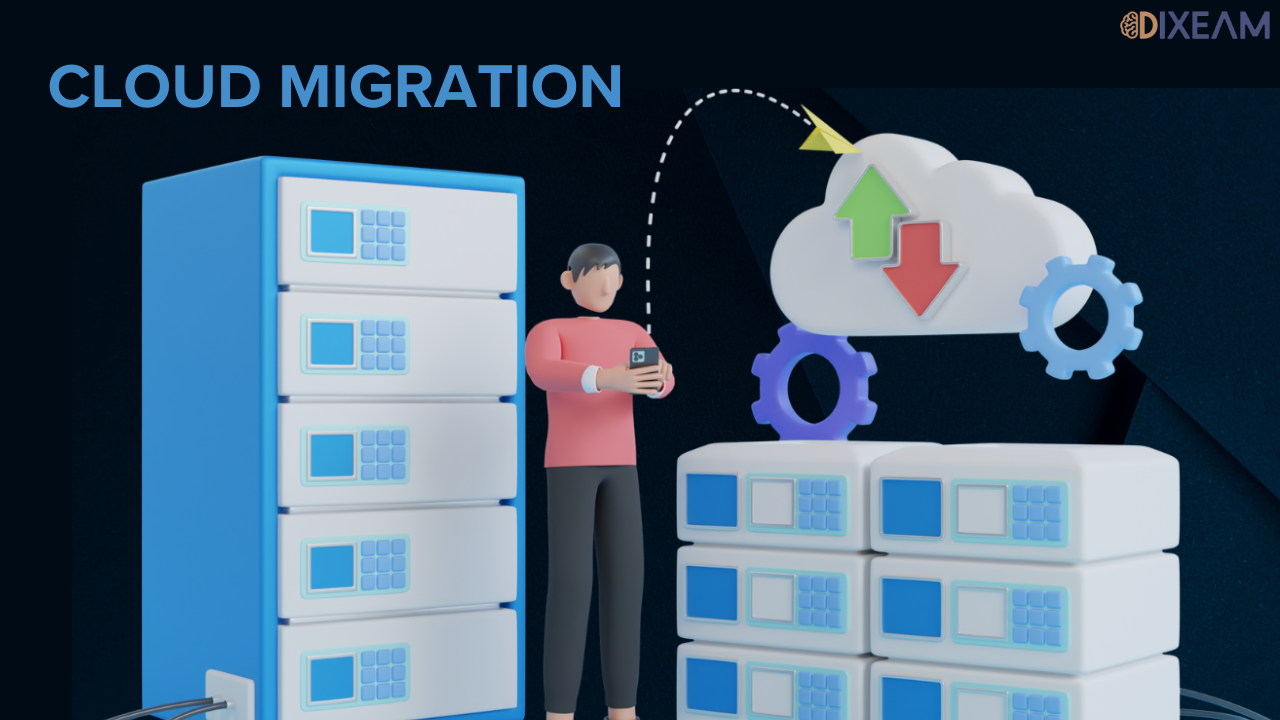
Businesses now consider cloud migration a strategic decision to benefit from cloud environments' cost reductions, scalability, and flexibility. As part of any migration, moving systems, apps, data, and procedures is essential, whether from an on-premises setting or across cloud service providers. The complete migration process can be risky, including an unscheduled disruption, data loss, security flaws, and project delays.
We can solve these issues with the help of cloud migration tools that offer automation, security, compliance, and problem-solving. These tools facilitate faster and less disruptive business migrations by mitigating these risks. This article explores the benefits, challenges, strategies, and best migration tools and examines the qualities you should search for in a migration tool.
What is Cloud Migration?
Migrating to the cloud means shifting data and applications from local systems to the cloud. Remember that not all workloads benefit from cloud-based systems. So, before making any changes, it's crucial to check which applications will benefit the most and then plan accordingly. Selecting the right strategy to ensure a smooth migration can become easy if you have a clear understanding of what cloud migration is, how it can help your company, and what it takes to get started.
There are five main steps that a cloud migration strategy goes through when it is executed. These steps are planning, preparation, migration, operation, and optimization. This complex procedure involves more than just transferring information from local servers to popular cloud services like AWS, Azure, and Google Cloud. It can also mean shifting from one cloud platform to another.
Advantages of Migrating to the Cloud:
We have provided below some of the advantages that force businesses to move their resources to the public cloud:
1. Cost-savings:
Managed services from cloud providers reduce expenses and make maintenance tasks like upgrading simpler. Businesses moving to the cloud can reduce their IT operations' costs considerably. They can invest more money in innovation, creating new items or improving ones that already exist.
2. Scalability:
Comparing on-premises infrastructure, cloud computing can scale considerably easier to accommodate higher workloads and more users. Organizations in conventional IT settings require buying and installing physical servers, software licenses, storage, etc.
3. Performance:
Cloud migrations can enhance user experience and performance. To minimize network latency, cloud-hosted websites and applications can operate close to end-users and quickly expand to accommodate increased traffic or throughput.
4. Advanced Security:
Protecting sensitive data requires implementing security measures as part of cloud migration. Reliable transport protocols, encryption, and two-factor authentication are a few of these measures. Businesses should establish fast communication channels with service providers to address problems or respond to safety incidents.
Businesses undertaking physical transfers should use an apparatus that physically moves local data to cloud providers so that it can be uploaded. Consistently updating security features helps stop unauthorized users from getting into your data. It lets you concentrate on your business without stressing about security problems.
5. Digital experience:
Customers and staff alike can access cloud services and data from any location. It facilitates a better customer experience, advances digital transformation, and gives staff members access to cutting-edge, adaptable tools.
Disadvantages of Cloud Migrations:
These are a few main obstacles that many businesses encounter when moving their resources to the cloud.
1. Cost Management:
During the cloud transition, various companies break down to establish clear goals to know how much they'll spend or save. This feature makes it hard to tell if the move was financially beneficial. Also, cloud setups continuously change, and expenses can go up fast when new services are used more. Organizations must define clear targets to measure the economic success of their cloud migration. Otherwise, it's tough to track progress and manage costs effectively.
2. Lack of Strategy:
Various companies begin the cloud transition without giving their strategy enough thought and time. Complete end-to-end planning for cloud migration is necessary to ensure effective cloud adoption and deployment. Different criteria and considerations may apply to each application and dataset, requiring a customized approach to cloud adoption. The company must have a solid reason for every workload that moved to the cloud.
3. Data Security:
Migrating data to the cloud can be tricky due to security concerns. Moving large amounts of data, specifically sensitive data, and setting up access rules for apps in various settings poses risks. There's a shared responsibility paradigm in cloud services. It means the service provider secures the infrastructure while the customer handles securing data and workloads. Addressing these issues is necessary to ensure a smooth transition to the cloud.
Cloud Migration Strategies:
When considering cloud migrations, organizations should consider which migration strategy best suits their requirements. Brief descriptions of each strategy are as follows:
1. Replatform (Lift and Reshape)
This migration strategy provides new capabilities to your program, like automation or scaling, without totally replacing it. At first glance, this approach might seem like the best option, but it could result in migrations where you lose all of the benefits of cloud-native development while keeping your technical debt.
2. Refactor/Re-architect:
This strategy of migration comprises rebuilding your workload in a way that is "cloud-native." Each business has its own needs, but if you want to benefit from the cloud's perks, you must embrace cloud-native methods. It involves careful planning and implementation, ensuring your team is ready for the change, and updating your code.
3. Repurchase (Drop and Shop):
This approach involves migrating your apps to a fresh, cloud-native solution, most frequently a SaaS platform. If you are quitting a highly tailored legacy environment, repurchasing can be your most affordable choice.
4. Rehost (Lift and Shift):
Rehosting involves moving software, virtual machines, and server operating systems from the existing hosting environment to infrastructure in the public cloud without any changes. In the short term, this lift-and-shift strategy has reduced cloud efficiency usage, so be mindful of that if you choose to implement it.
5. Retire:
Remove or stop using apps that aren't needed in the original environment. When setting up your environment, make sure to share all details openly. Knowing who manages each part of the application helps find savings and strengthen the business case. It also helps focus the team's limited attention on human resources. This approach aims to minimize the visible security perimeter, enhancing overall safety.
6. Retain (Revisit):
Keep apps running in their original settings. This strategy can apply to old applications still in use because there is no business need for their migration. Moreover, it can apply to applications requiring extensive revamping that can wait until later.
Top Cloud Migration Tools:
AWS, GCP, and Azure provide plenty of tools to help make the migration process as simple as possible.
1. AWS:
AWS stands out as the top choice for cloud services in the market. AWS offers various solutions tailored to migration needs, including several free options. These solutions facilitate and streamline your migration process effectively. AWS migration tools are helpful software tools that move your data, applications, and development setups from your existing systems to AWS. These tools come in different types, like code generation, command-line, and graphical programs. They help transfer everything smoothly from your current on-premises or non-EC2 setups onto the AWS platform.
2. Azure Migrate:
Azure Migrate is a helpful tool made by Microsoft for moving things to the cloud. It helps keep track of progress and advises on how to do it well. You can use it for different kinds of virtual machines, like those from VMware or Hyper-V. It also works to move things to public clouds.
3. Google Cloud Migration Tools:
There are diverse services in Google Cloud Migration Tools to help you move to Google Cloud quickly and effectively. These tools adapt to different needs, whether cloud-based systems or more traditional setups. They offer flexibility to match the demands of your operations.
FAQs:
1. What is meant by Cloud Migration?
Transferring data and apps from on-premises systems to cloud-based settings allows for cost savings, scalability, and flexibility. This process is called cloud migration.
2. How can I ensure the process of migrating to the cloud goes well?
Choosing the appropriate migration method, making thorough plans, and using efficient migrating tools are essential for a successful migration.
3. What are some common challenges faced during cloud migrations?
Common challenges include cost management, lack of strategy, and data security concerns. Addressing these challenges requires clear goals, comprehensive planning, and implementation of robust security measures.